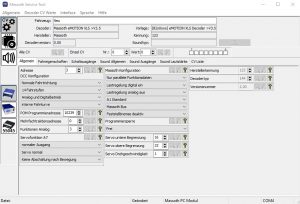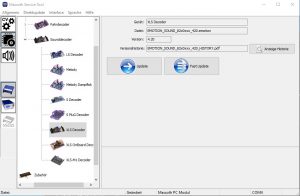You want to import a firmware update, configure a decoder or edit the sound project of a sound decoder? The Massoth Service Tool (MST for short) is the central configuration tool where everything comes together. With the logically structured interface, the different functional areas can be clearly separated and allow easy and comprehensible work. With the practical online update function, the Massoth Service Tool always remains up to date. New decoder profiles, firmware updates and sound projects can be downloaded and updated in the corresponding product at any time using the online update function.
You want to import a firmware update, configure a decoder or edit the sound project of a sound decoder? The Massoth Service Tool (MST for short) is the central configuration tool where everything comes together. With the logically structured interface, the different functional areas can be clearly separated and allow easy and comprehensible work. With the practical online update function, the Massoth Service Tool always remains up to date. New decoder profiles, firmware updates and sound projects can be downloaded and updated in the corresponding product at any time using the online update function.
The MST supports all previous DiMAX Central Station (8136501, formerly 8135001, 8136001) and DiMAX PC Modules (8175201, formerly 8175001, 8175101) via the respective existing interfaces such as USB, for the older devices the serial interface and the possible update interfaces such as DiMAX digital bus, track update and FastUpdate.
The Massoth Service Tool is included as a Massoth Service Stick (USB) as standard with the DiMAX Central Station 8136501 and the DiMAX PC module 8175201. In addition to the MST, this also contains all current user manuals, printed materials, and drivers. The Massoth Service Stick is also available separately under part number 8175901.
The Massoth Service Tool is protected by copyright. Please note that the use is only allowed with Massoth products (e.g. Central Station and PC module) and the designated bus and track components. With download and use you agree to these terms.
You can download the current version of the Massoth Service Tool at any time via the following download link. To keep the file size as small as possible, this version has no firmware and sound project files. These only need to be downloaded after installation on the PC.
Downloads:
MassothServiceTool2410 – Massoth Service Tool (October 2024, ZIP-File)
FTDI_V2.12.24.0.zip – FTDI USB drivers (usually not required)
991085_BDA_MST_1510_DE.pdf – Users manual MST german
991085_BDA_MST_1510_EN.pdf – Users manual MST english
991111_BDA_MST_SOUND_1711_DE.pdf – Users manual MST Sound Editor german
991111_BDA_MST_SOUND_1711_EN.pdf – Users manual MST Sound Editor english


 Deutsch
Deutsch